UBO extract for business merchants
As a business merchant, you can download your UBO (Ultimate Beneficial Owner) extract directly through the Chamber of Commerce (KvK) UBO register portal. This feature simplifies obtaining the necessary documentation for your business as part of our required onboarding and verification process.
This requirement applies to all legal entities and partnerships (such as VOFs, BVs, and other entity types). If you are a sole trader, this change does not affect you as your information can be accessed via the regular Chamber of Commerce extract. For legal entities registered outside of the Netherlands an extract from their local UBO register is needed.
It's important to note that obtaining a UBO extract is now mandatory under the Anti-Money Laundering and Anti-Terrorist Financing Act (Wwft). Compliance with these regulations is crucial to ensure transparency and security in financial transactions.
How do I download a UBO extract from the Dutch Chamber of Commerce (KVK)?
To access and download the UBO extract from the Dutch UBO register portal on the Chamber of Commerce website, you need a DigiD account which acts as the login to your Chamber of Commerce account. Follow the steps below to download the UBO extract:
Step 1: Go to https://www.kvk.nl/.
Step 2: In the top right corner, go to ‘Login’ and in the ‘My KvK’ box select ‘Login with DigiD.
Step 3: Go to ‘Organizations’ and select the correct entity.
Step 4: Select ‘View UBO details’ and in the following screen select ‘Order UBO extract’
Step 5: Pay and complete your order. Subsequently, the certified UBO extract will be made available to you as a download.
How do I download a UBO extract from the Belgium Chamber of Commerce?
To obtain a UBO extract of business incorporated and registered in Belgium you can use the Belgian UBO register, accessible through https://financien.belgium.be/nl/E-services/Ubo-register. On this page, click on “Inloggen op het UBO-register” and follow the instructions for logging in with your Belgian electronic ID card.
To log in, you can use the following electronic identification methods:
- eID card reader
- itsme
- Digital keys with security code and username + password
- European authentication with an electronic identification means recognised at European level


.svg)
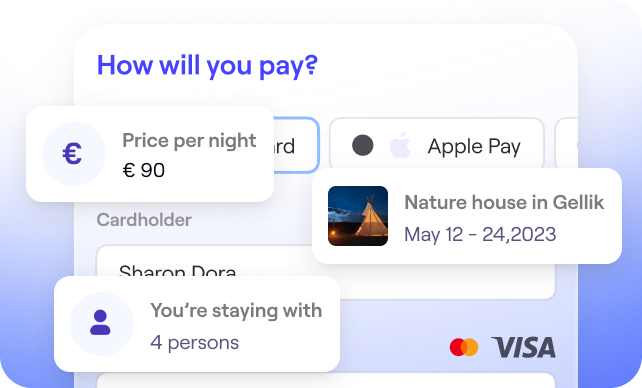
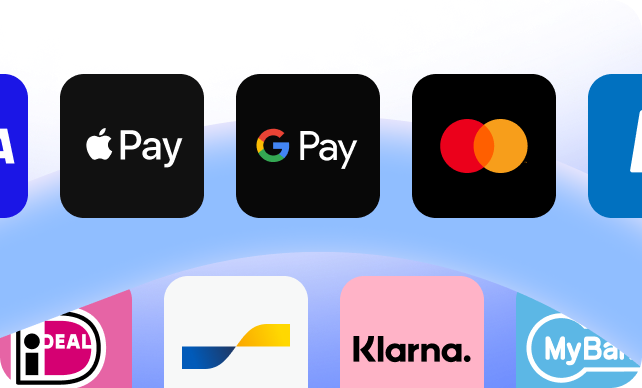
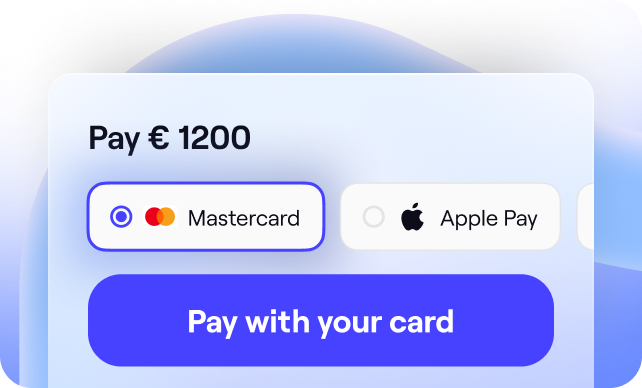
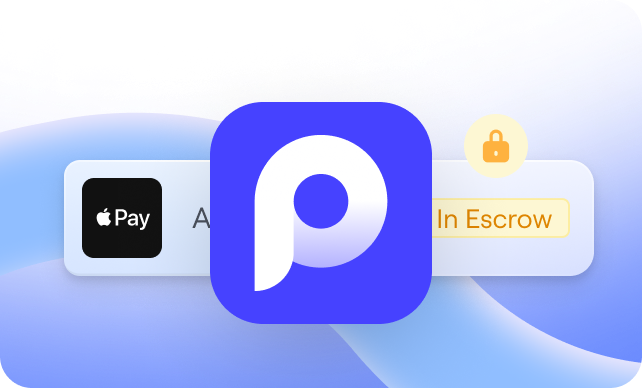
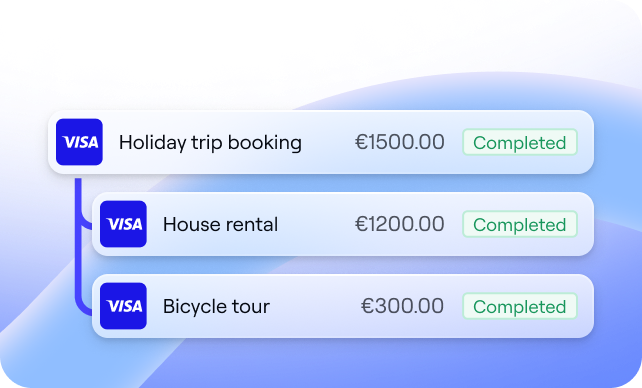
.svg)
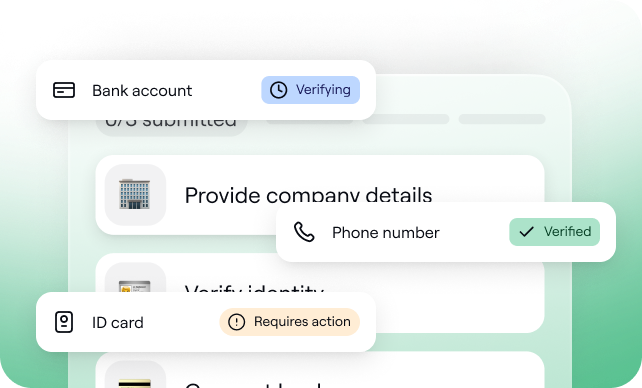
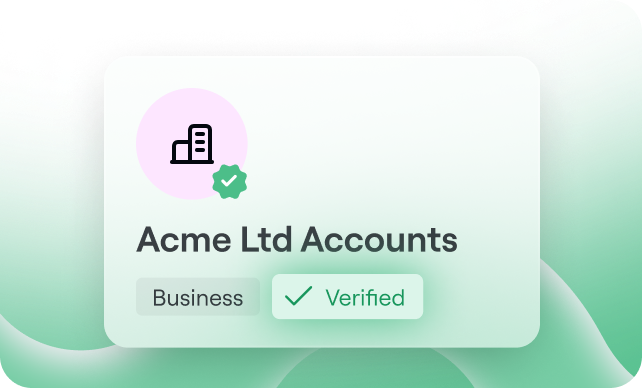
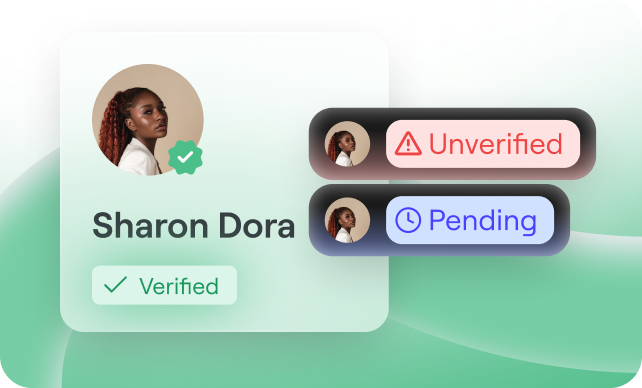
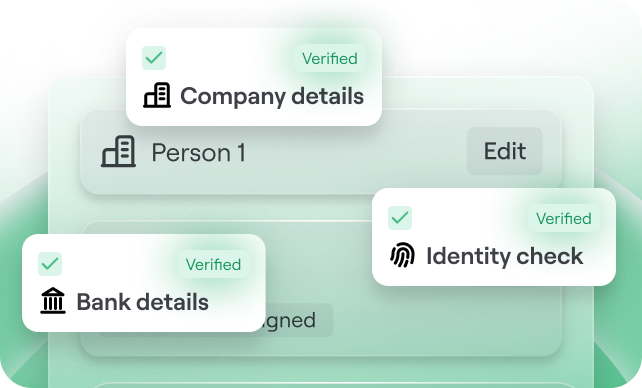
.svg)
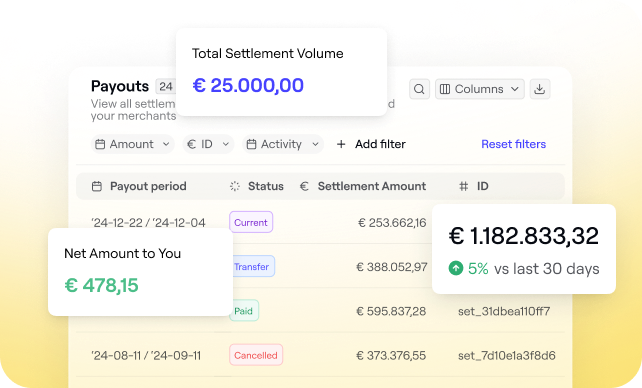
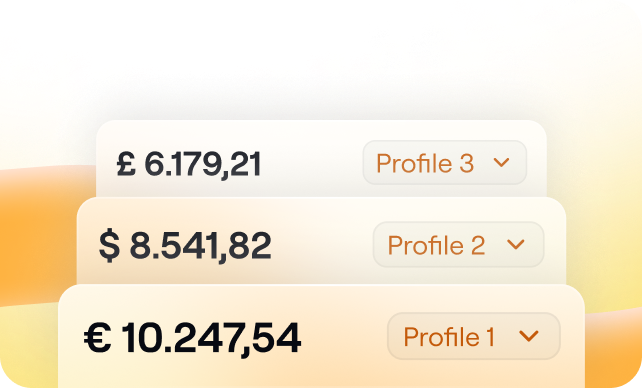
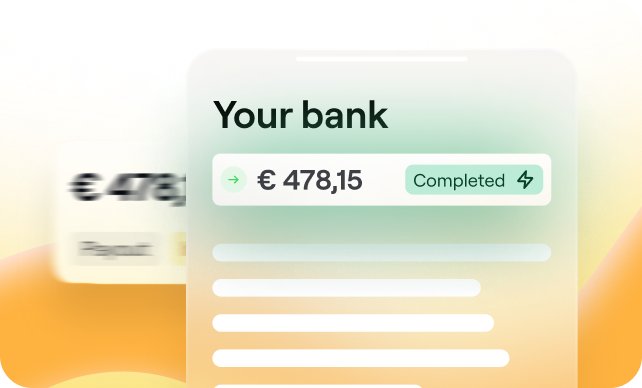
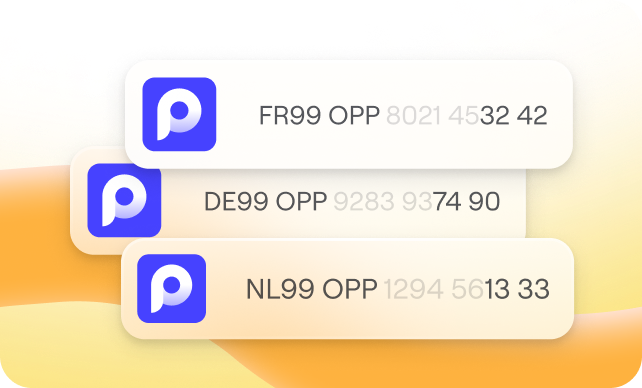
.svg)
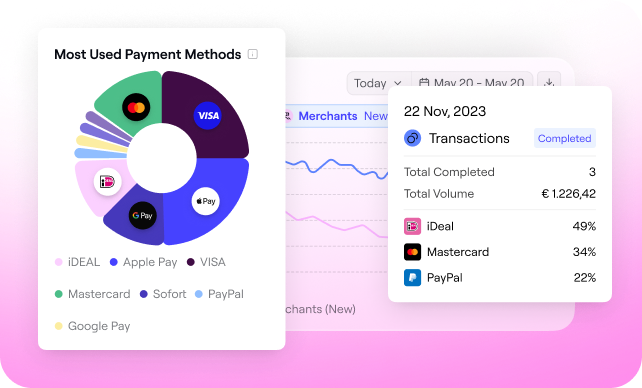

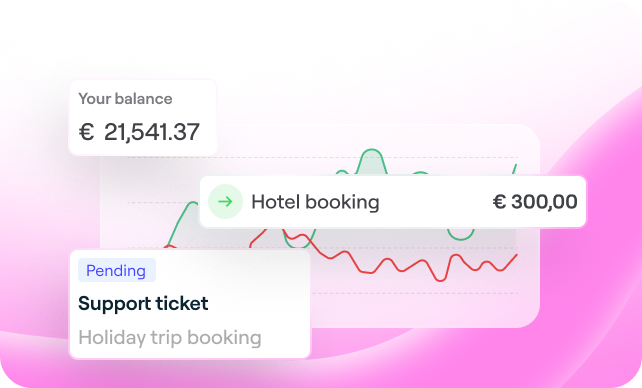

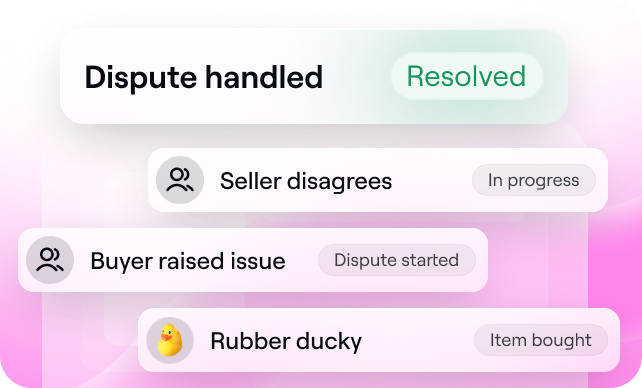






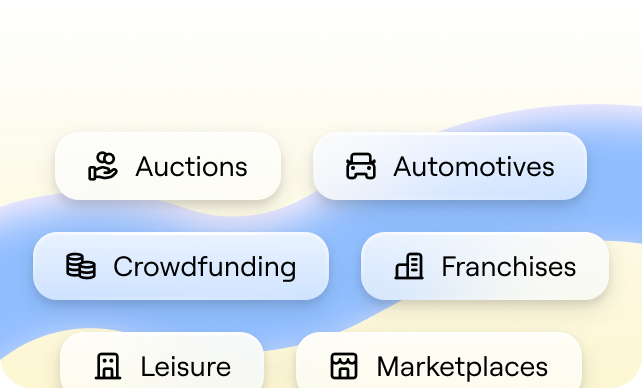
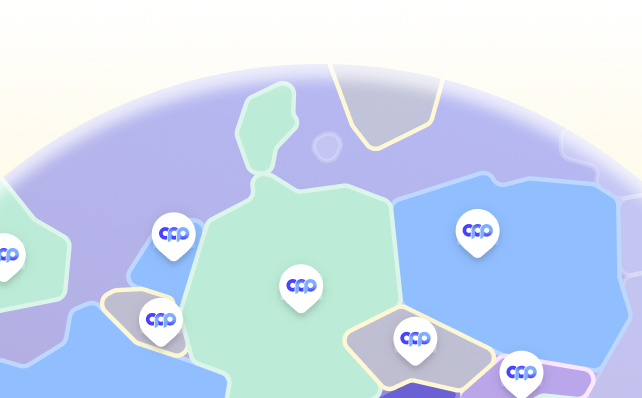
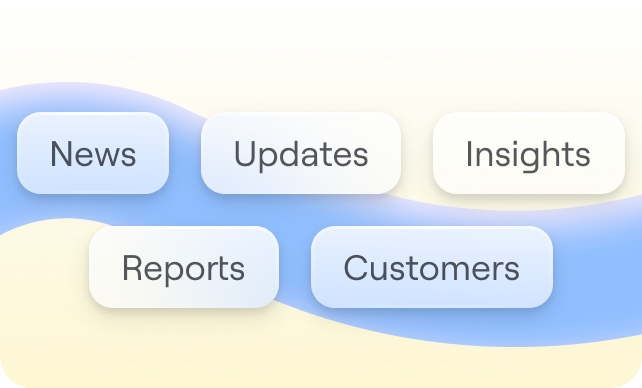
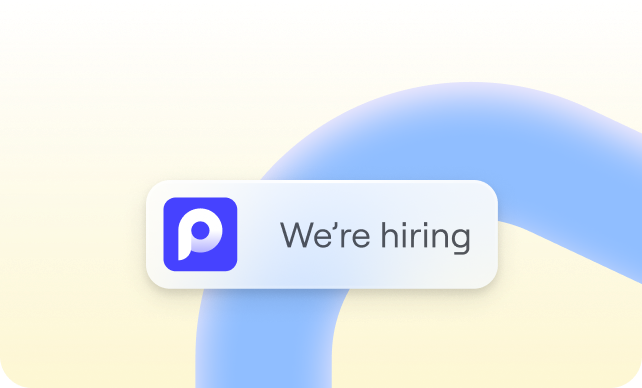
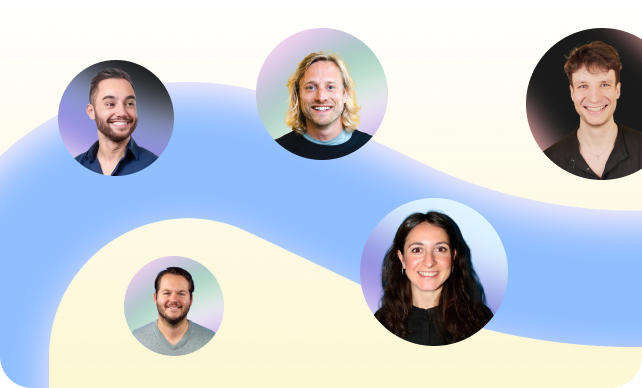

.png)
.png?width=75&height=51&name=Worldline%20(2).png)